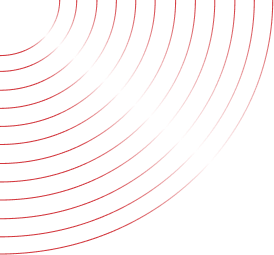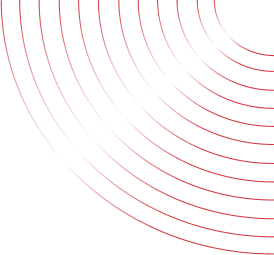Hosting Business
Successfully

Windows Hosting for All Kinds of Websites– Up to 75% Off
Run your WordPress, ASP.NET, and other Windows sites smoothly. Manage everything easily and see a fresh way to set up and handle your website from one spot.
Top-notch security
Super easy to set up and control
Round-the-clock customer support

100% Green Hosting that’s Right for you
You’ll get reliable service, 99.9% uptime, and free security to keep your email safe.
1 Website
Available Plesk
500 MB Web Space
1 GB Bandwidth
2 Email Accounts
1 SQL Databases
Available 99.99 Uptime guarantee
Available 24x7x365 Support
Available 1-Click App Installer
Available 7 Days Money Back Guarantee
Available Free Setup
Expand Feature
1 Website
Available Plesk
Unlimited Web Space
Unlimited Bandwidth
Unlimited Email Accounts
1 SQL Databases
Available 99.99 Uptime guarantee
Available 24x7x365 Support
Available 1-Click App Installer
Available 7 Days Money Back Guarantee
Available Free Setup
Expand Feature
5 Website
Available Plesk
Unlimited Web Space
Unlimited Bandwidth
Unlimited Email Accounts
10 SQL Databases
Available 99.99 Uptime guarantee
Available 24x7x365 Support
Available 1-Click App Installer
Available 7 Days Money Back Guarantee
Available Free Setup
Expand Feature
Unlimited Website
Available Plesk
Unlimited Web Space
Unlimited Bandwidth
Unlimited Email Accounts
Unlimited SQL Databases
Available 99.99 Uptime guarantee
Available 24x7x365 Support
Available 1-Click App Installer
Available 7 Days Money Back Guarantee
Available Free Setup
Expand Feature
Reviewed by thousands of customers, Hostcity stands out as one of the most positively reviewed hosts!

Awarded to all products in the Leaders or High Performers Quadrant of the G2 Grid at the quarterly review deadline.

Awarded to all products in the Leaders or High Performers Quadrant of the G2 Grid at the quarterly review deadline.

Awarded to all products in the Leaders or High Performers Quadrant of the G2 Grid at the quarterly review deadline.
 A Trusted Partner Since 2001
A Trusted Partner Since 2001


Rated 5 stars on both Google and Trustpilot.
ISO 27001 Certified.
Cyber Essentials Plus Certified.
UK / EU GPDR Compliant.
Global, ISO-certified data centres
With over two decades of experience in high-quality, secure web hosting HostCity Strategic.




















 Web Server Security
Web Server Security
With over two decades of experience in high-quality, secure web hosting, HostCIty is the strategic partner for your online journey. We are with you every step of the way.
Rated 5 stars on both Google and Trustpilot.
ISO 27001 Certified.

With over two decades of experience in high-quality, secure web hosting online journey. We are with you every step of the way.
About Us Frequently Asked Question
Frequently Asked Question
With over two With over two decades of experience in high-quality, secure web hosting, Bindass Host is the strategic partner for your online journey. We are with you every step of the way.

With over two decades of experience in high-quality, secure web hosting HostCity is the strategic partner for your online journey.
Whether you're stuck or just Whether you're stuck or just want some tips on where to start, hit up our experts anytime. We're here to help!
We’ll take care of the process of moving your website from your old web hosting company to our platform so you can focus on what matters.