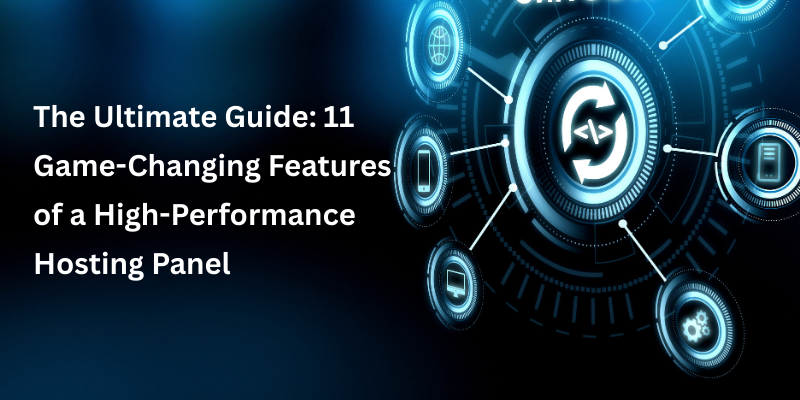If your website is an engine of your online business, then your web hosting panel is a dashboard that keeps it running smoothly. A high-demonstration web hosting panel is not only about the look-it is about speed, safety, scalability and ease of use. Whether you are an early blogger or e-commerce giants on a full scale, your control panel determines how effectively you can manage your site.
1. Intuitive User Interface (UI)
A hosting panel should feel like using a smartphone app- clean, responsible and self-distinct. The best panels offer drag-end-drop features, well-labeled menu and quick search options so that you do not hunt time for the tool.
2. Advanced Security Features
Your panel is the gatekeeper of your website. High-performance panels include:
- SSL Management for secure data transfers.
- Firewall Integration to block malicious traffic.
- Two-Factor Authentication (2FA) for an added login safeguard.
- Security is non-negotiable—hackers don’t take weekends off.
3. High-Speed Performance Optimization
Slow websites are deal breakers. That’s why top panels include:
- Built-in Caching to load pages faster.
- CDN Integration to deliver content globally without delays.
- Resource Monitoring so you can spot bottlenecks before they crash your site.
4. One-Click Application Installers
Installing WordPress, Joomla, Magento, or WooCommerce should take seconds—not hours. With one-click installers, you can skip the manual file uploads and database setups.
5. Automated Backups & Restore
Think of backups as your “undo” button for disasters. A high-performance panel offers:
- Daily Automatic Backups for peace of mind.
- Quick Restore options so you can roll back changes instantly.
6. Scalability Options
Your panel should grow with you.
- Vertical Scaling lets you add more RAM or CPU power.
- Horizontal Scaling prepares you for traffic surges without downtime.
7. Domain & DNS Management
Managing your online identity is easier when your panel includes:
- Domain Registration Tools to buy and manage domains.
- DNS Zone Editors to control where your website points.
8. Email Hosting & Management
Business credibility starts with a custom email address.
- Create @yourdomain.com emails.
- Use Spam Filters and Autoresponders to keep communication professional.
9. Developer-Friendly Tools
For developers, flexibility is king.
- Git Integration for version control.
- SSH & SFTP Access for secure file transfers.
- PHP Version Control to test compatibility.
10. Resource Usage Analytics
Numbers don’t lie—your panel should show them in real-time.
- Monitor CPU, RAM, and bandwidth.
- Get performance reports to optimize hosting plans.
11. 24/7 Customer Support Integration
Because issues don’t wait for office hours.
- Live Chat for instant help.
- Ticket Systems for complex problems.
- Knowledge Base for DIY solutions.
Choosing the Right Hosting Panel
Before committing, consider:
- Your technical skill level.
- Required features for your website type.
- Upgrade and scalability options.
A beginner blogger’s needs differ from a developer running multiple high-traffic sites.
Conclusion
A high-demonstration web hosting panel is like a Swiss Army knife-it packs all the devices that you need to run your website efficiently, safely and at the speed of electricity. From safety to scalability, the right panel does not only make your life easy – it gives your website a competitive lead.
Questions to ask
Q1: What is a web hosting panel?
A web hosting panel is a control dashboard that allows you to manage all aspects of your hosting account from files to email.
Q2: Which is better – cpanel or Plesk?
It depends on your needs; CPANEL is popular for Linux hosting, while Plesk works well on both Linux and Windows servers.
Q3: How do I know that my panel is safe?
Check for SSL, 2FA and regular software updates from your hosting provider.
Q4: Can I change hosting panels later?
Yes, but migration can be tricky—backup your data and consult your host first.
Q5: Do I need a paid panel for high performance?
Not always—some free panels like CyberPanel offer robust features, but premium panels often provide better support and scalability